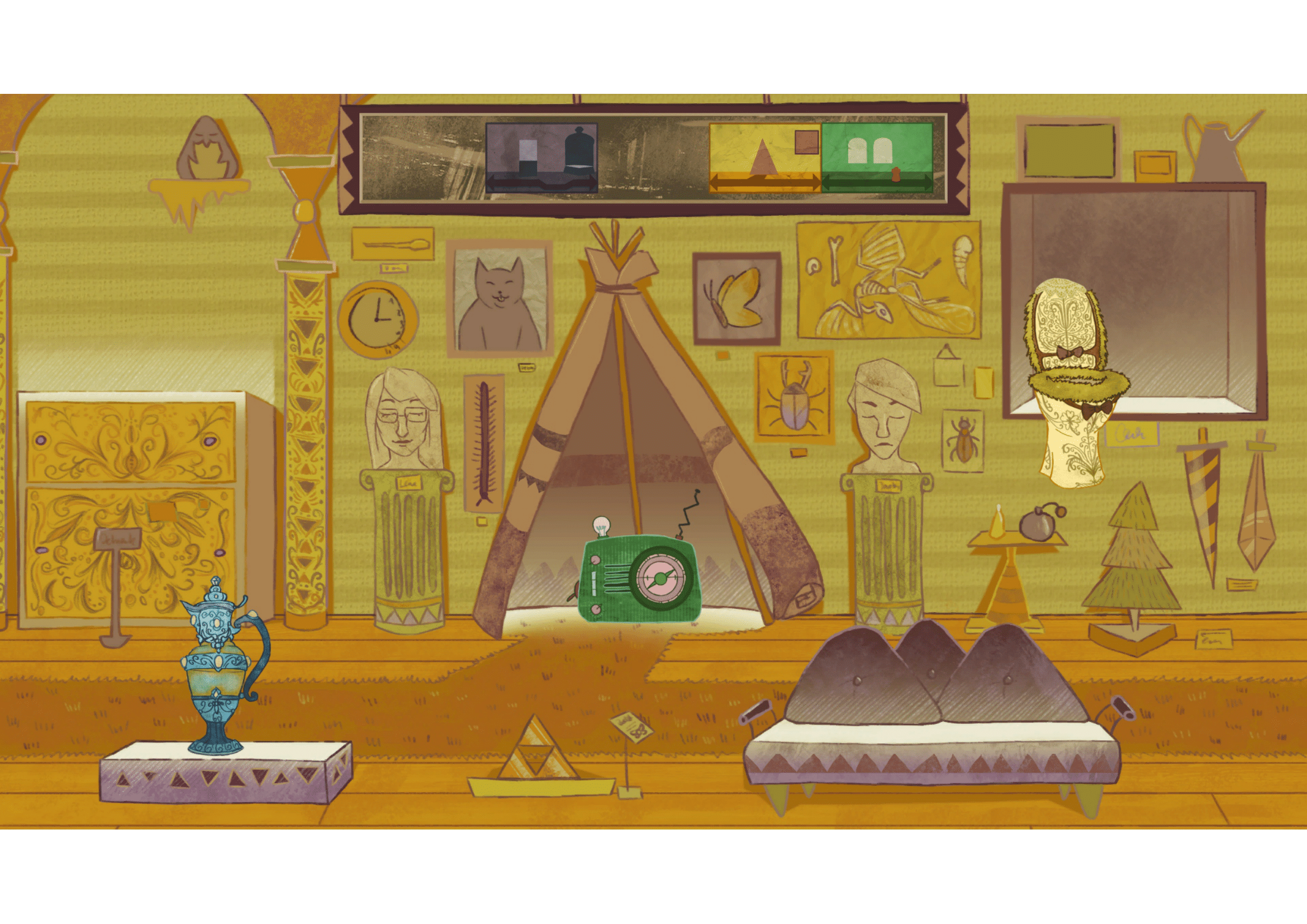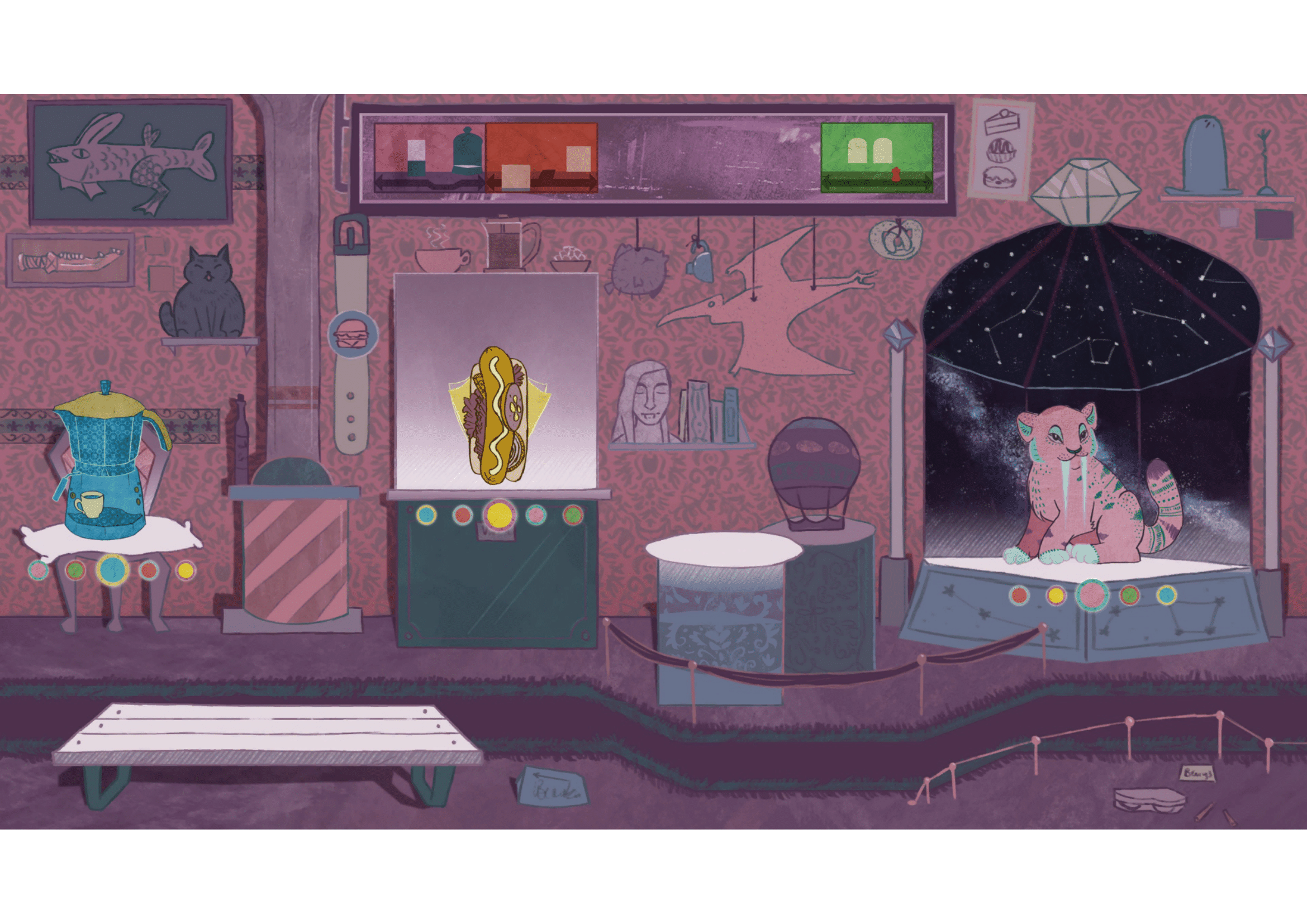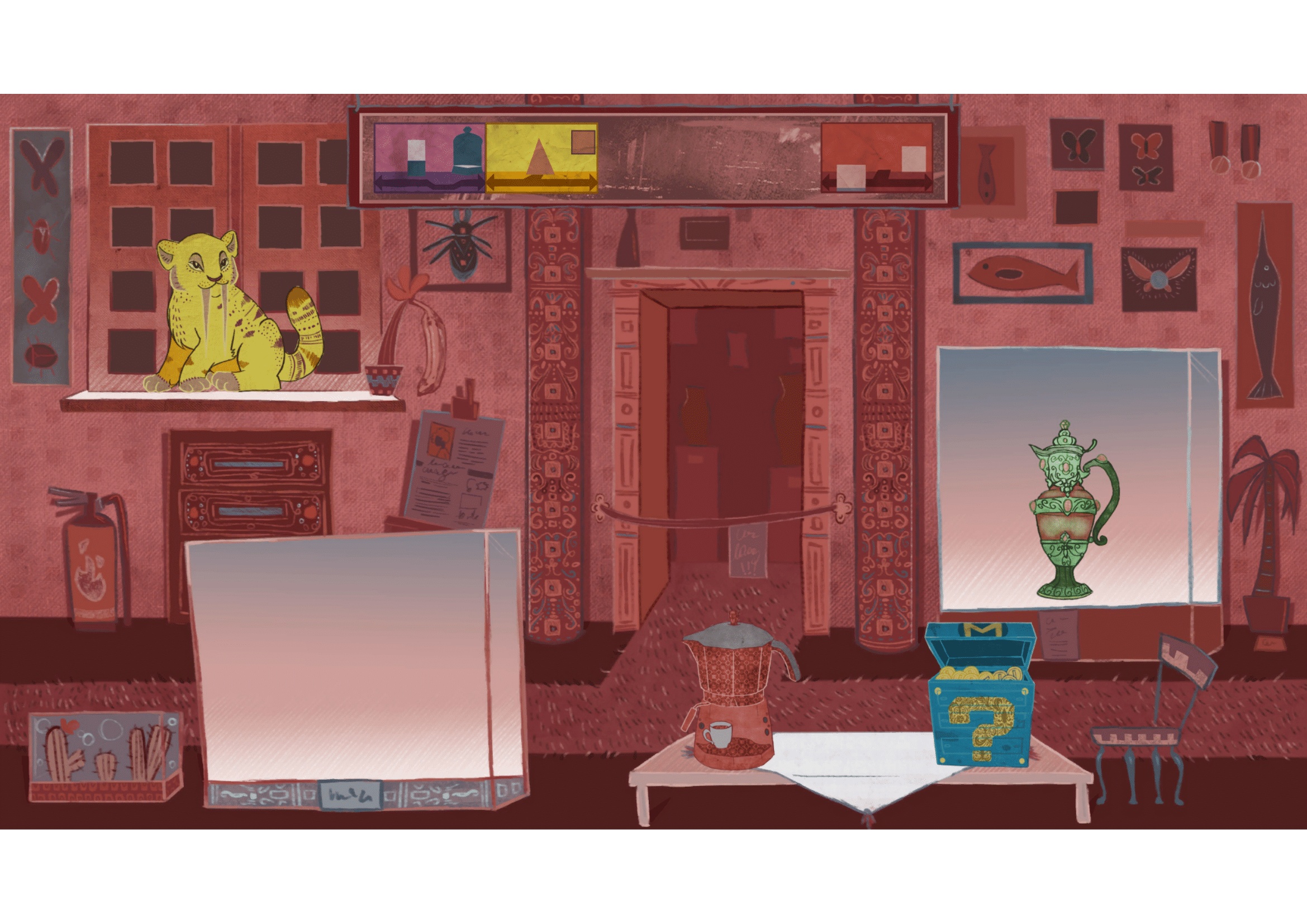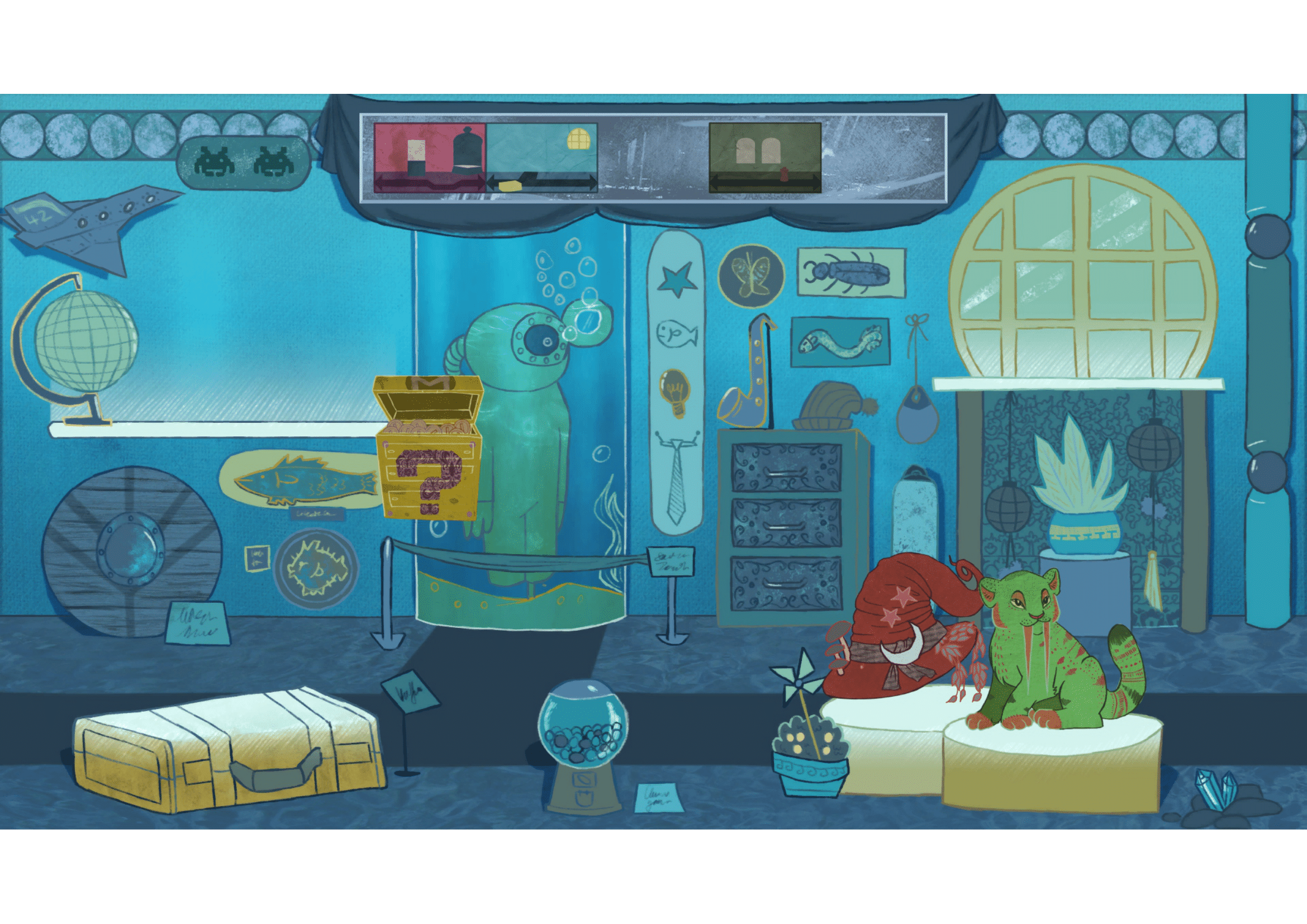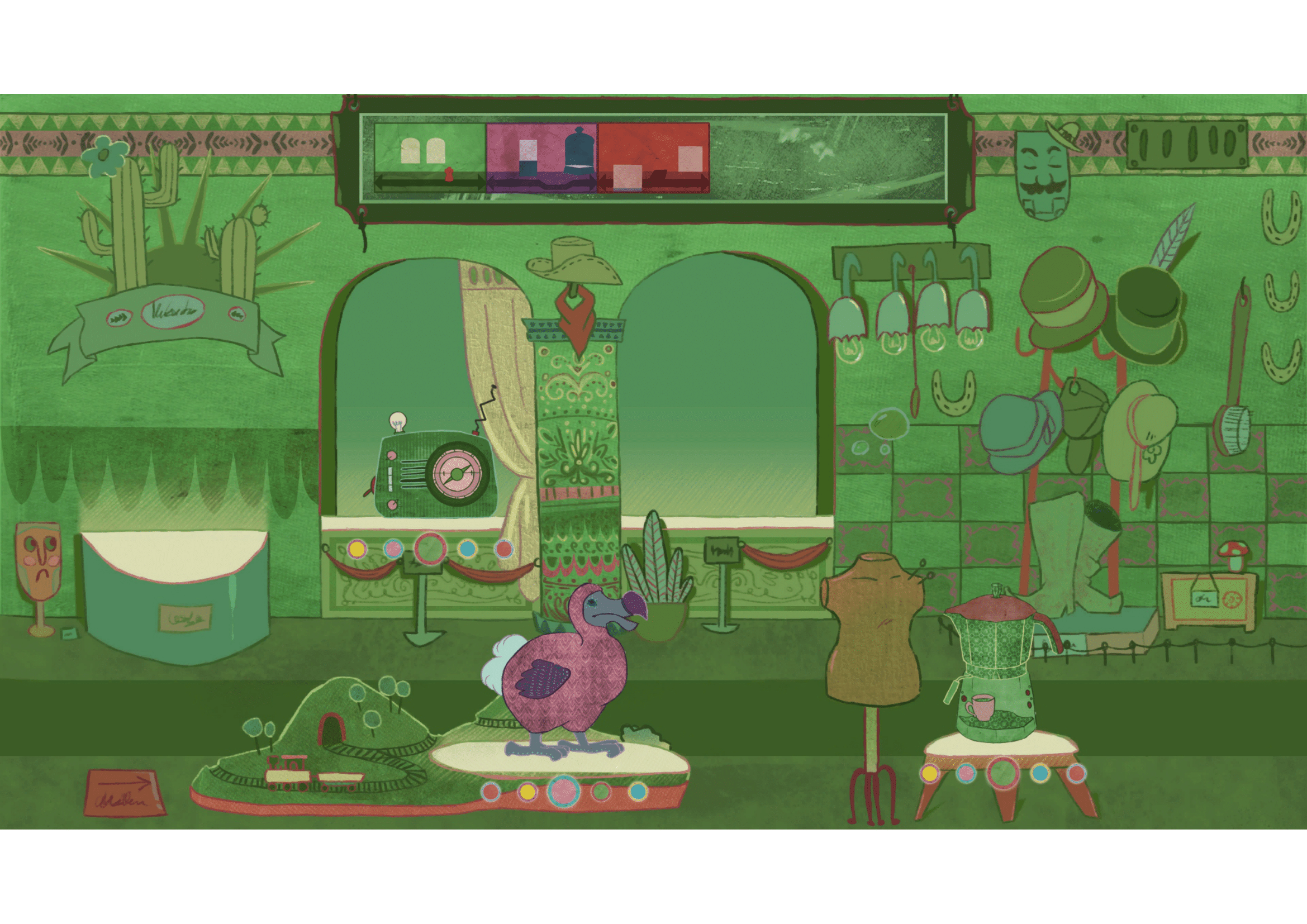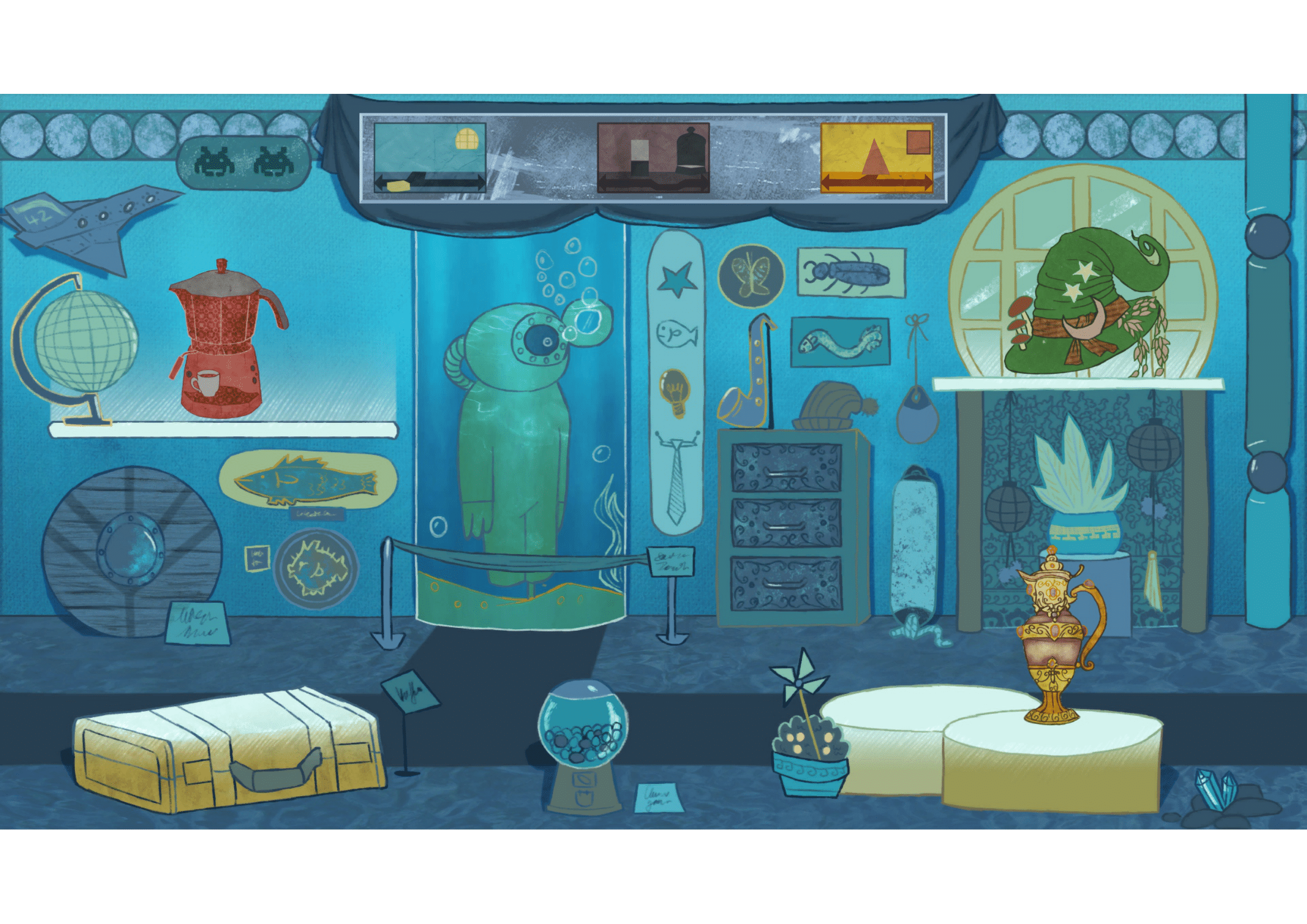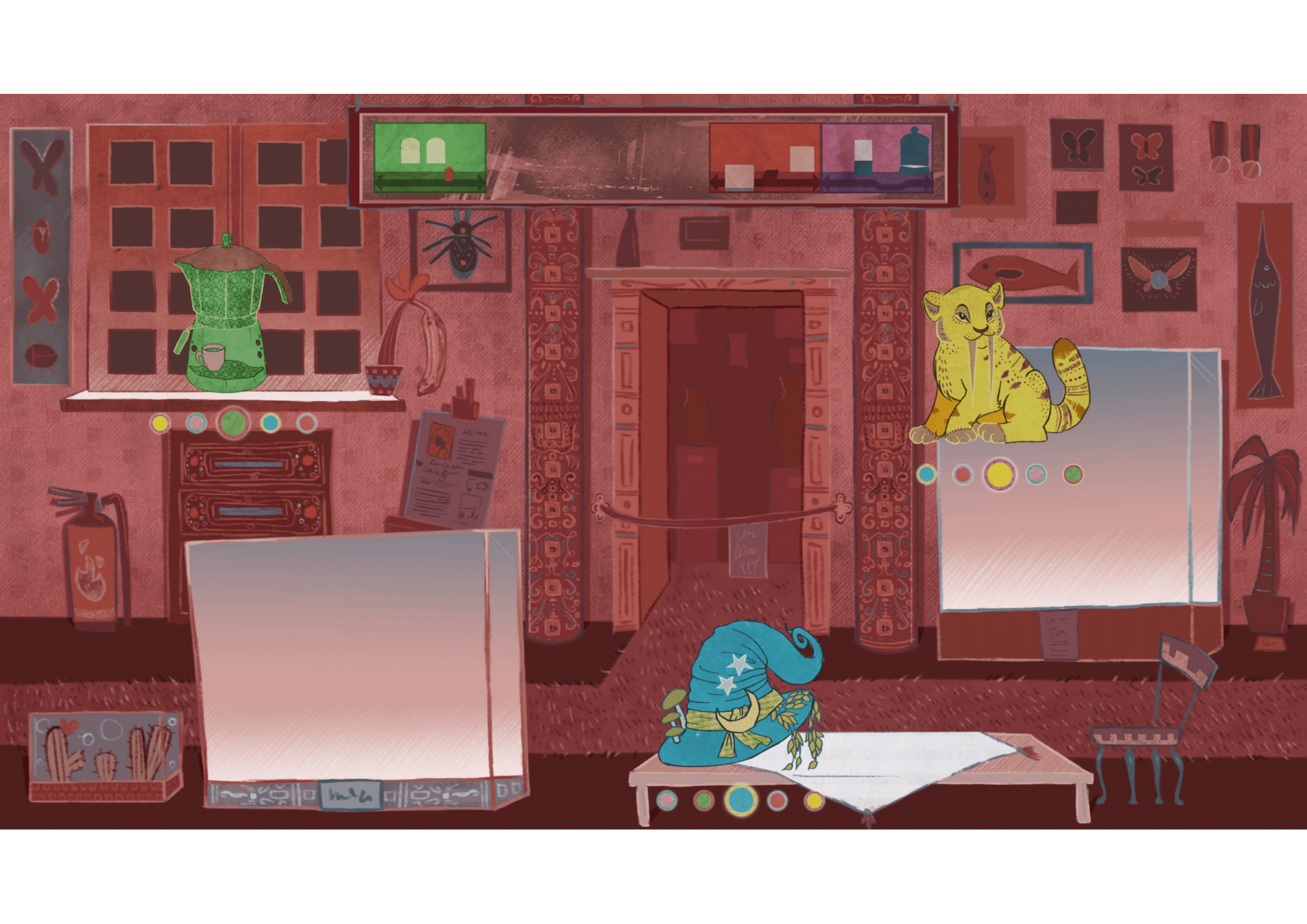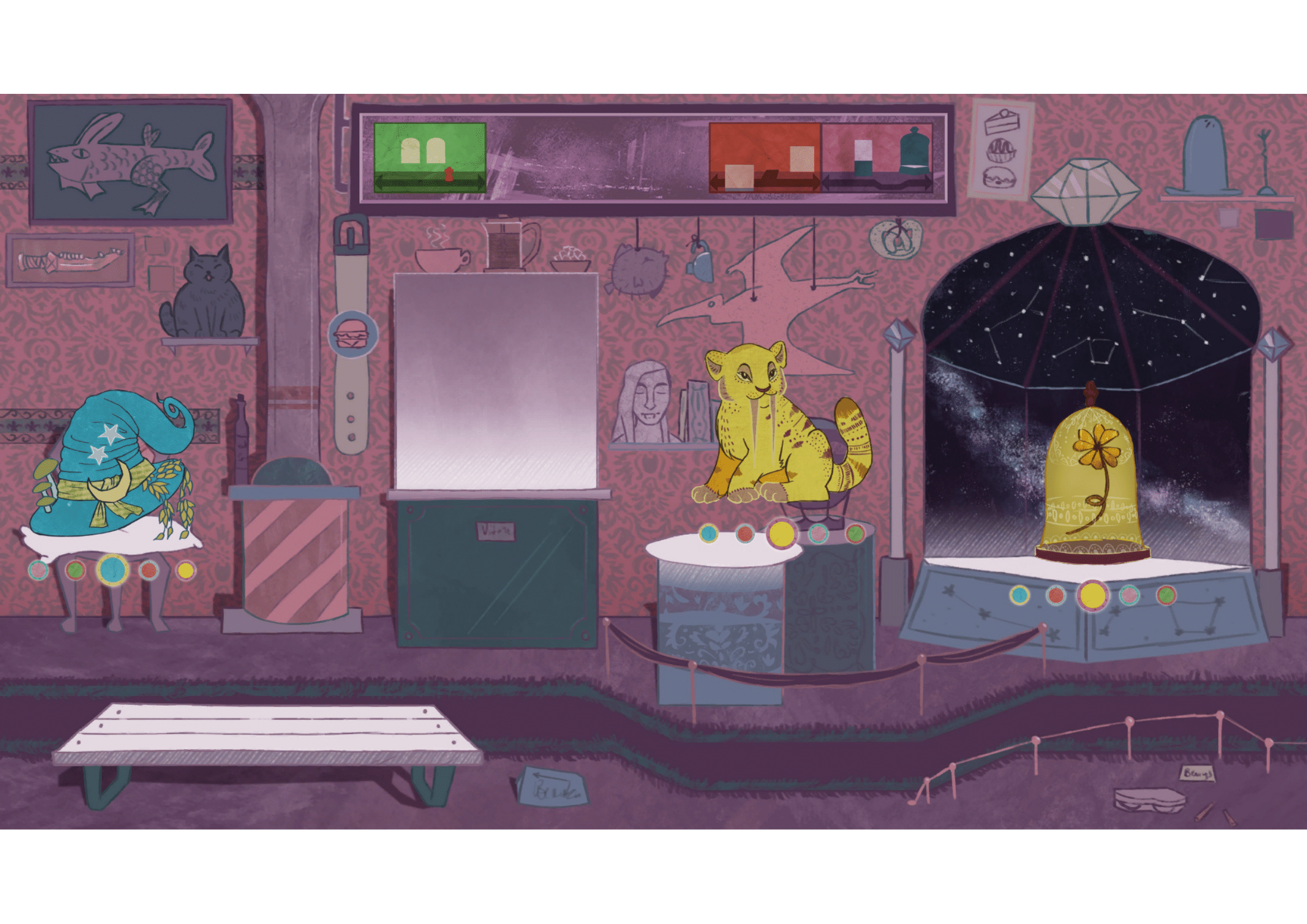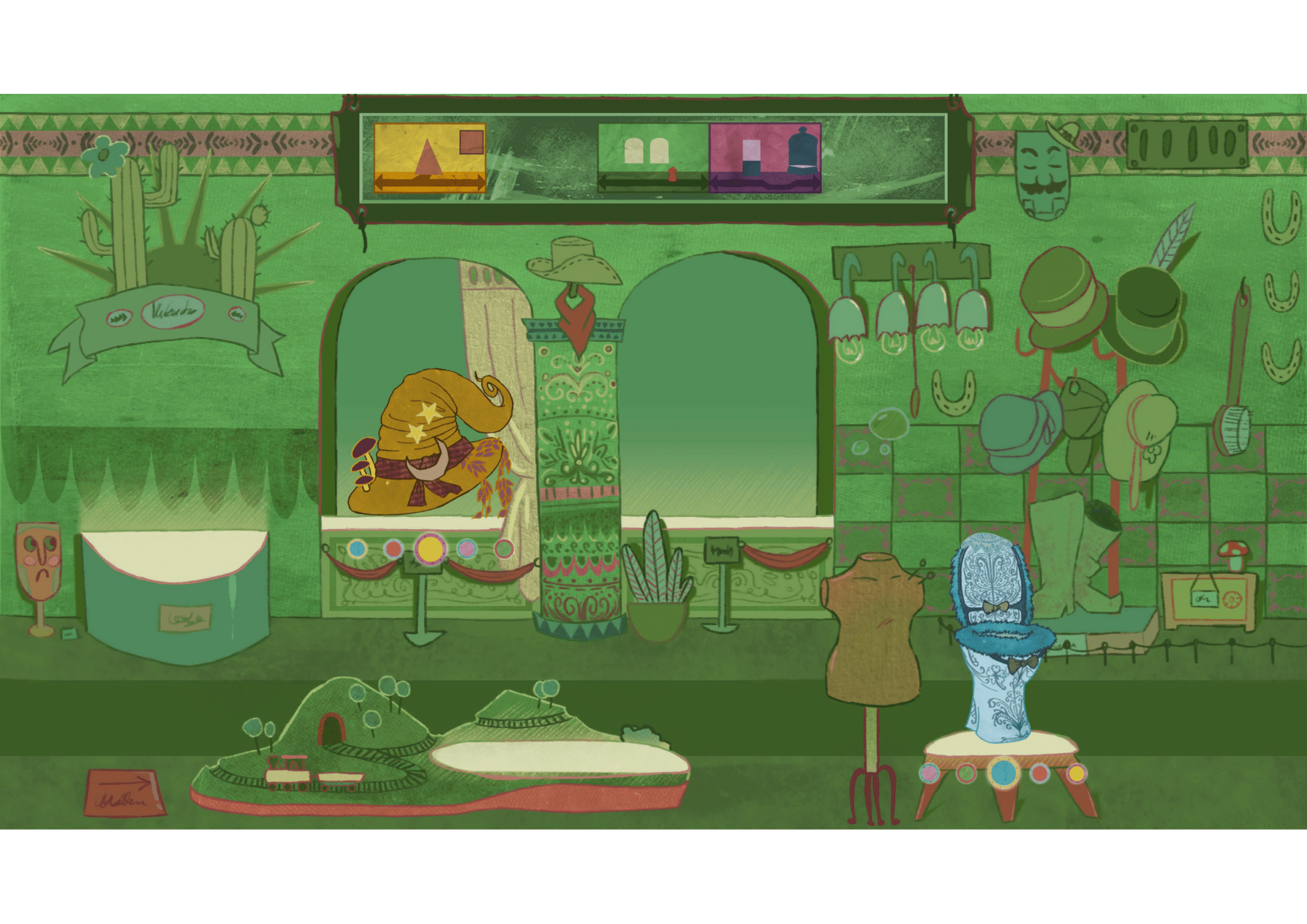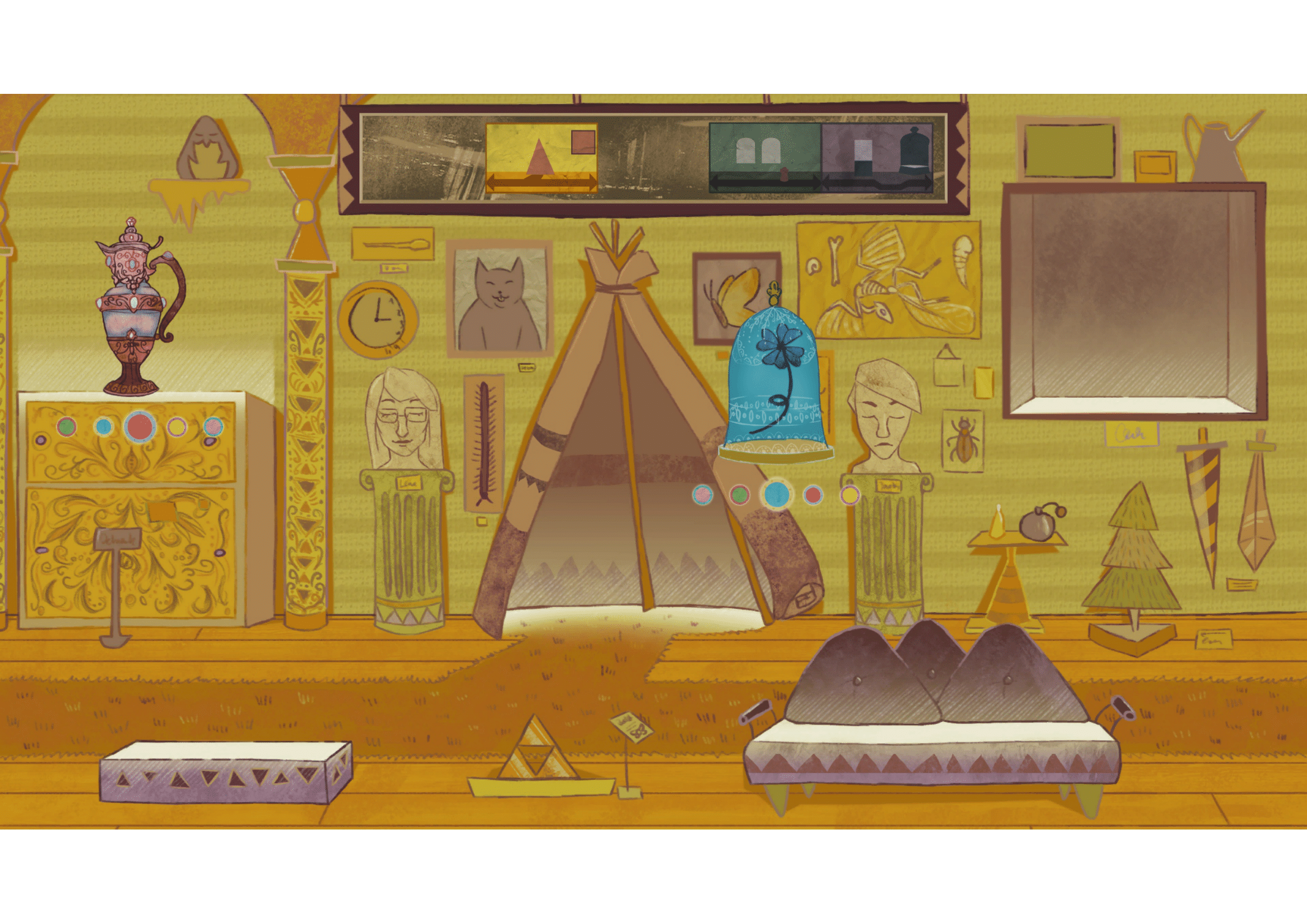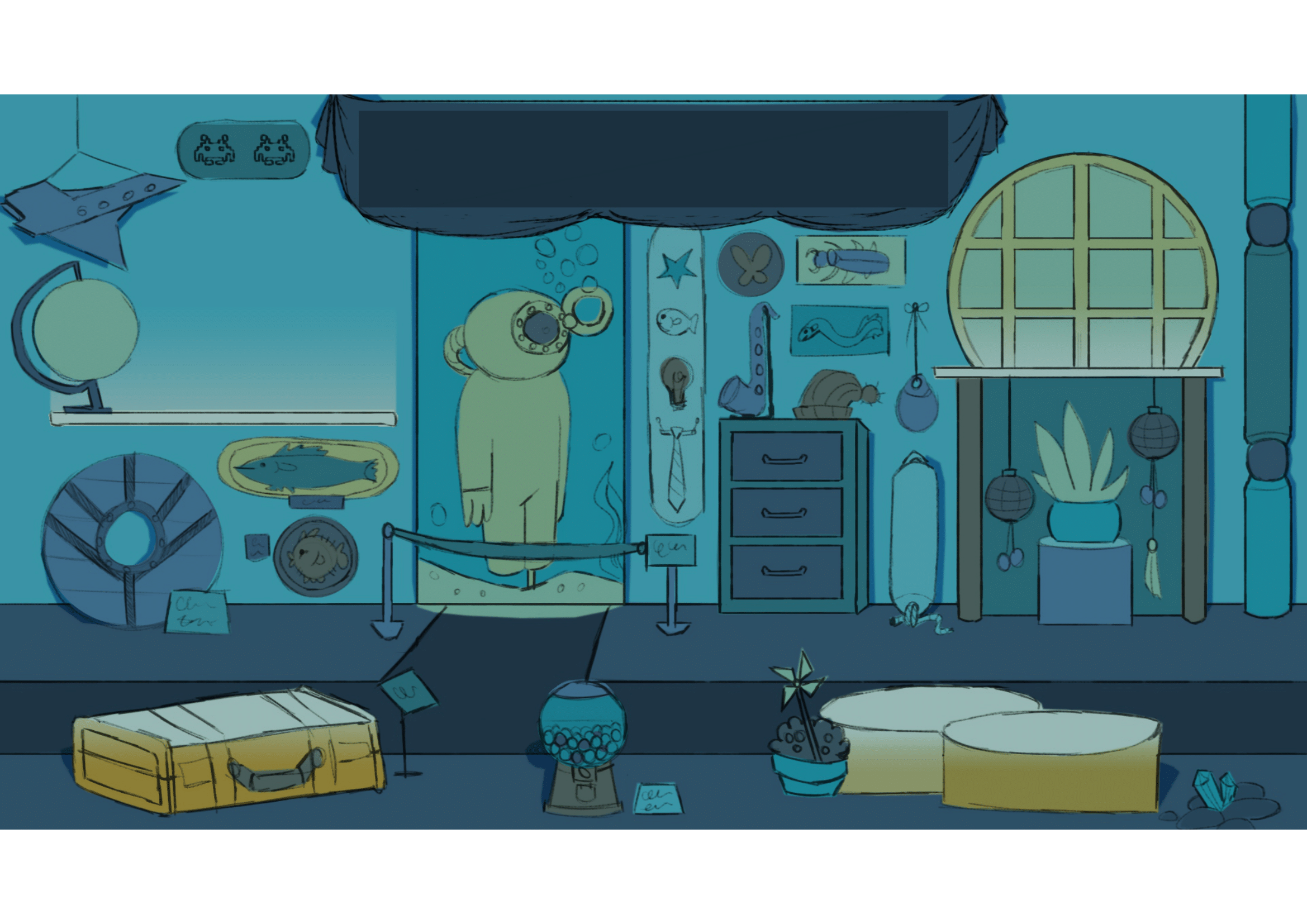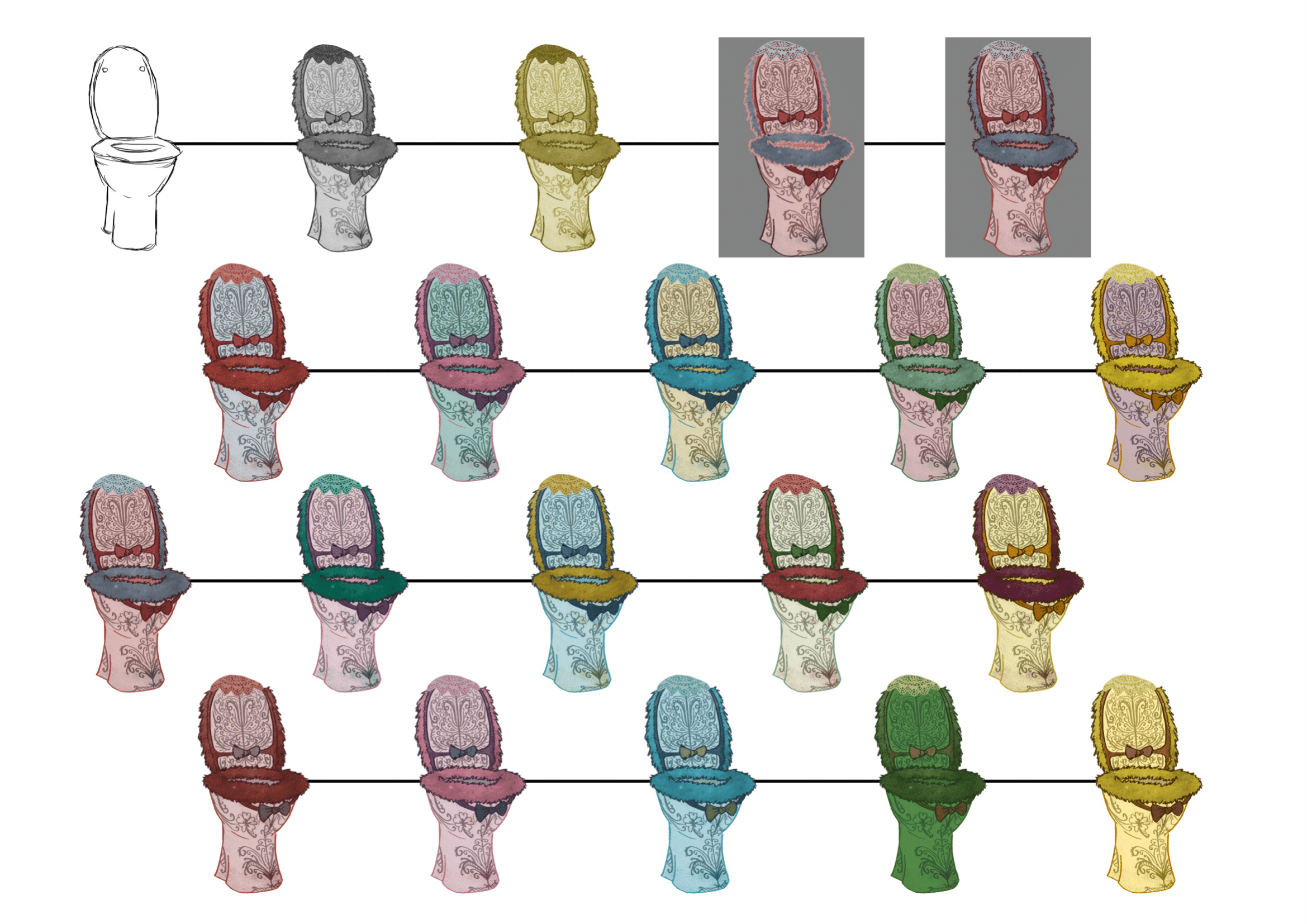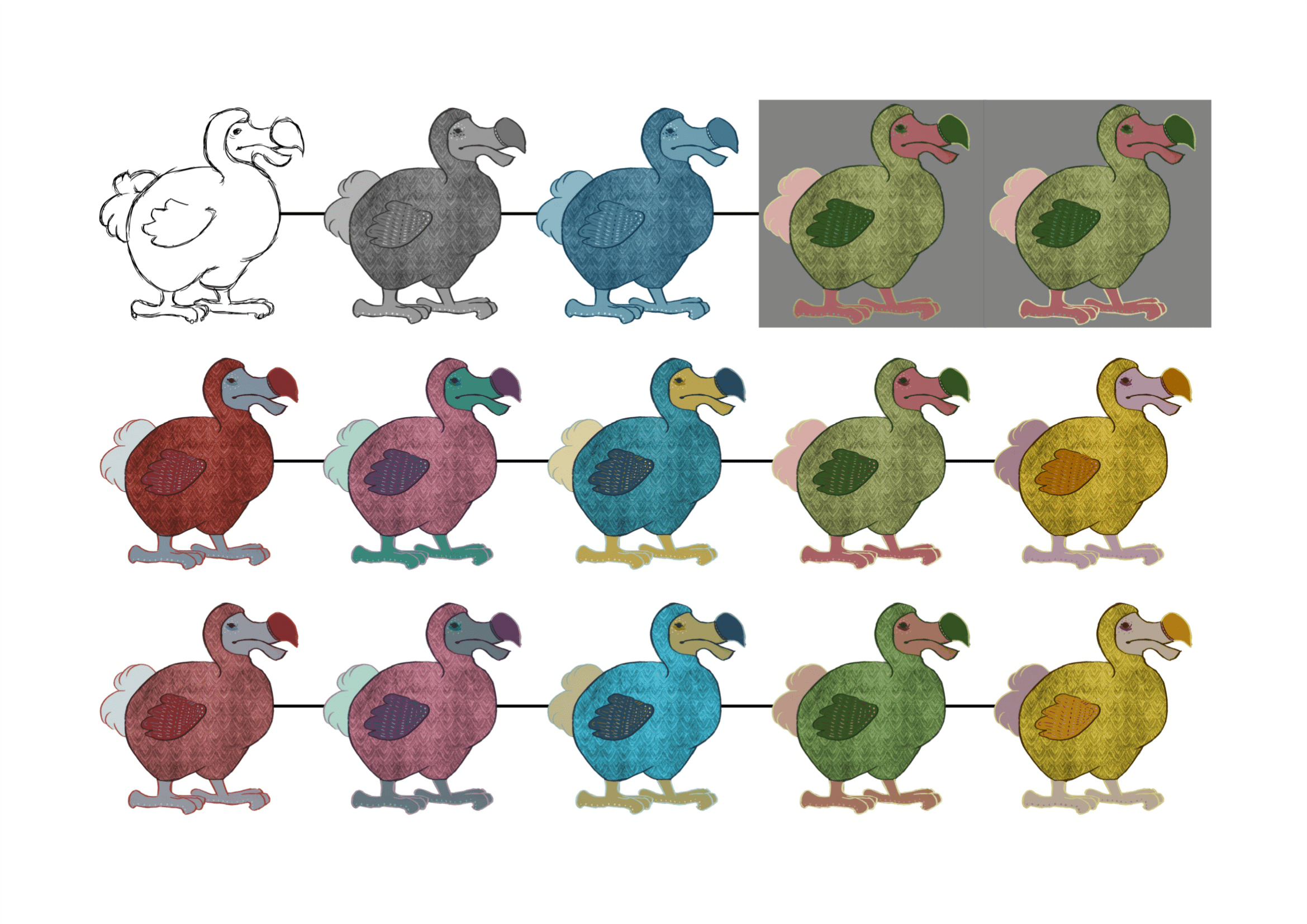Gameplay on a mobile device.
The three rooms you move around in are depicted in a menu bar on top of the screen. It shows the rooms on a horizontal axis and provides the possibility to shift them directly on that axis. On it are five slots on which the rooms can snap into place when shifting them to the sides. By moving a room to another position, the colors of all exhibits inside that room change according to a fixed order that always repeats. The color of the rooms never change though.
An example: The player shifts the red room with the purple hat to the right. The room stays red but the hat becomes blue. To make the understanding of this system easier, the player can choose to play with five colored dots under each exhibit that display the order of the colors. The dot in the middle always shows the current color of the item.
The game is won if all exhibits have the same color as the rooms they are in.
Together with my team member Jacky I created the complete 2D Art four our game. We developed our style by working close together.
With Pinakothek being my first game, I mainly learned a lot of soft skills, but working together with another artist gave me a great possibility to polish my skills in Photoshop too.